GSoC Week 12
This week with the help of my mentor I was able to figure out the issue where the UI buttons were not reflecting. I progressed on that part as well on implementing Java methods that on click of the OHIF AI react hook buttons the right AI model is called from the AI Model Service.
re-Building the viewer component
So I had to build the source again after making the changes to the UI component. This is something completely new to me so I will explain the steps,
First I had to uncomment the line (as shown in the image) in the docker compose file that rebuilds the OHIF viewer extension changes,
Before rebuilding the module, we need to pull the ohif viewer submodules to our codebase, to do that we need to run the following commands marked in the image. This is present in the README.md file in the 'nsf-ftw' branch.
I also added the required java measurement controller method that would handle communication between the AI model service and the viewer buttons.
I am still struggling with how do I now actually use the Ai Tool component to interface with the java methods. This must be simple but I am not able to figure out where the existing code that does it now exists. I will need to meet with my mentor for this.




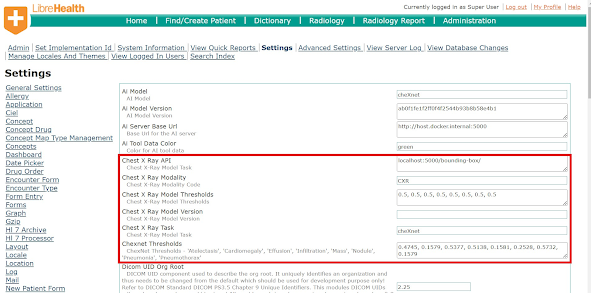
Comments
Post a Comment